Whether you have a class set of iPads or just one, they are an effective tool that can promote independent learning in the classroom! Here are some tips/tricks/ideas to help your students learn lots during their iPad time!
1.Figure out a good way to manage your iPads:
*Number your iPads: I saw the idea on pinterest to number the iPads using the background screens. Once I did this my kids had a much easier time remembering what iPad they had been using for a story or game!
*Storing them safely:
I bought this organizer this summer that should hold them perfectly! I am excited to have a good place for the kids to put the iPads back when they are done. Get good cases too. That way your kids can move freely with them. I like the Otterbox or a SuperShell from M-Edge!
*Organize your apps:
Make it easy for your kids to find games to play by keeping like apps together! You can either do a page for each category or make files for similar games
*Check your iPads often:
Every couple of weeks I go through each iPad, download new apps on each one, and make sure that that no apps have been deleted or moved.
*Set up Guided Access (Settings--General--Accessibility--Guided Access) for your special friends who might need a little help staying on task! ;)
2. Find Quality, Free Apps:
There are some good free educational apps, but I would recommend downloading Apps Gone Free to find out when good educational apps go free. There are not ones listed everyday, but more often then not you will find some good ones that are well made and don't have any pesky ads. Most of my favorite apps for the kids have come from here! McGraw-Hill often has their apps go free! *UPDATE: I am now posting great apps I find on my facebook page! Go here to like the page and keep posted about new FREE apps!
3. Decide about Restricted vs Free Play Time:
Do you want your kids to practice skills and increase their knowledge? Give them a folder of games they can play during that time period. I have lumped games together by categories, mostly relating to my workshop schedule. I have Listening, Writing, and Word Study sections. During that station my kids have to choose a game from that folder. Or during math, I have Math Practice and Math Fun files because I have noticed that some math games are less about practicing skills and more going around in the maze or finding the gold coins. I want to make sure when they are using the iPads, they are getting the most academic practice time they can!
BUT, at the beginning or end of the day, I usually let them have some free iPad time. Usually it is not random games, they are still somewhat educational, but more fun, so they are still practicing skills and learning even if they don't realize it!
4. Find your Favorite Apps:
Beginning of the Year apps: Great Alphabet and Number Sense apps!
Math Practice Skills
Math Fun: Still good practice, but more story lines so practice is spread out.
Listening: These are great read alouds for your kids to listen to.
If you can get a subscription to RAZ kids, it will change your life! ;)
Word Study: Word Magic is a great phonics app! I also use a lot of the McGraw-Hill apps too, but they take up a lot of space so add them as I need them.
Toca Fun: I love this app developer! My kids love to play these during free time!
ABC Learning: These apps are fabulous for kids to learn vocabulary or do research. Some of the videos are silly, but a lot can be used for them to listen to get information and take notes.
5. Think outside the box:
It's easy for iPads to become almost a "game station", but they can be such a powerful learning tool! My students used the ABC food app to research fruits and vegetables, take some notes, and then we made a class book about fruits and vegetables. Another favorite app was My Story and during writing time they could work on books. I was able to send the stories to their parents which was really fun too! They were able to develop typing skills, revising and editing stories. iPads can encourage creative thinking, motivate those reluctant learners, and is great for differentiating to all types of learners!
Wish you had iPads? My school provided us with some last year, but in years past I was able to get two through donor's choose and am hoping to get one more too (I'm linking to my current project)!
Do you have any great tips or secrets to making iPads work effectively in your classroom? Please share them!
Did you survive this long post? ;) Head over to my TPT store to download a iPad Rules poster!
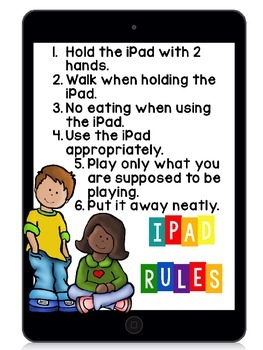















Great post! Thank you. I am pinning it.
ReplyDeleteThanks! Have fun setting up your iPads!
ReplyDelete